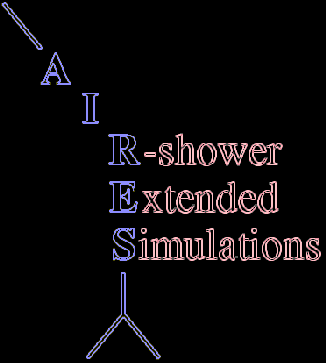
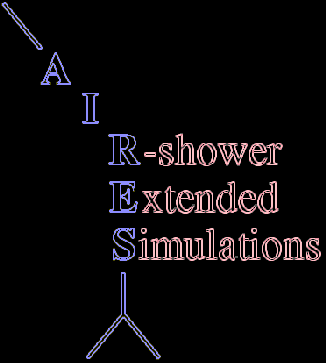
|
Downloading AIRES and related software |
A FORTRAN and C compiler are required. Currently gfortran and gcc in Linux or Mac OSX platforms.
If the operating system is not Linux or Mac OS X, the installation will have to be done manually and probably some little adaptative work will be needed. For the mentioned systems the installation is automatic.
To use the AIRES shared object library in a Python environment, it is also necessary to have installed: Python 3 (or later), and the Python libraries ctypes and numpy.
AIRES 19.04.10 (23/Jan/2023). Current AIRES distribution (see the release notes for this version).
AIRES 19.04.08 (22/Oct/2021). Current AIRES distribution (see the release notes for this version).
External Input data files for AIRES (Jun/2021). Required to run any of the simulation programs.
ZHAireS extension 1.0.30c (04/Jul/2023). Allows to simulate radio wave emission during air shower development.
|
These pages are maintained by Sergio J. Sciutto |
Back to
AIRES home
|